Kromě možnosti registrovat se a připojit na sociální síť Fotofestival.eu z PC máte možnost se připojit také z tabletu nebo mobilu. Podporujeme standardní platformy Apple a Google Android.
Ideální je vytvořit si účet pomocí tohoto postupu přes PC.
Všechno o naší sociální síti Fotofestival.eu najdete u nás tady. Nabízíme nezávislou, necenzurovanou sociální platformu podobnou Instagramu.
Postupně si projdeme všechny kroky.
Jak se přihlásit do sociální sítě Fotofestival.eu
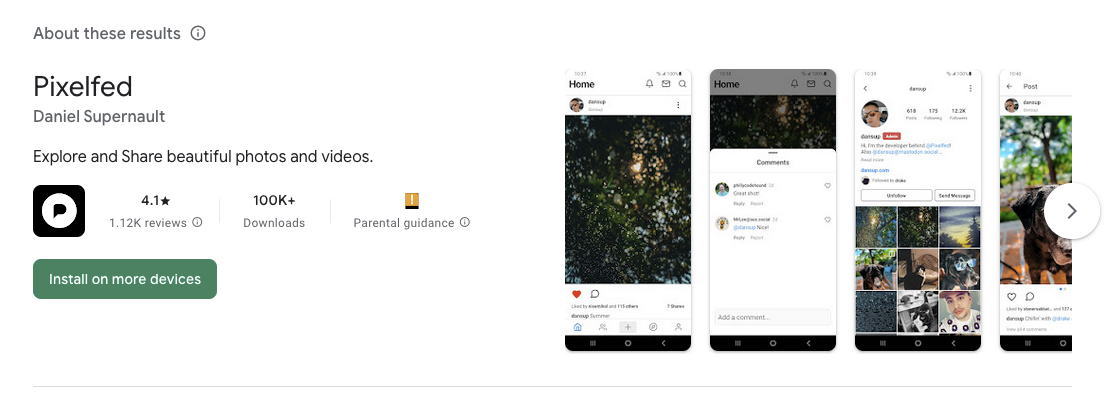
🇬🇧 Download the PIXELFED app for Apple or Android to your mobile device and start the installation.
🇩🇪 Laden Sie die PIXELFED-App für Apple oder Android auf Ihr Mobilgerät herunter und starten Sie die Installation.
🇨🇿 Stáhněte si aplikaci PIXELFED pro APPLE nebo ANDROID do svého mobilního zařízení a spusťte instalaci.
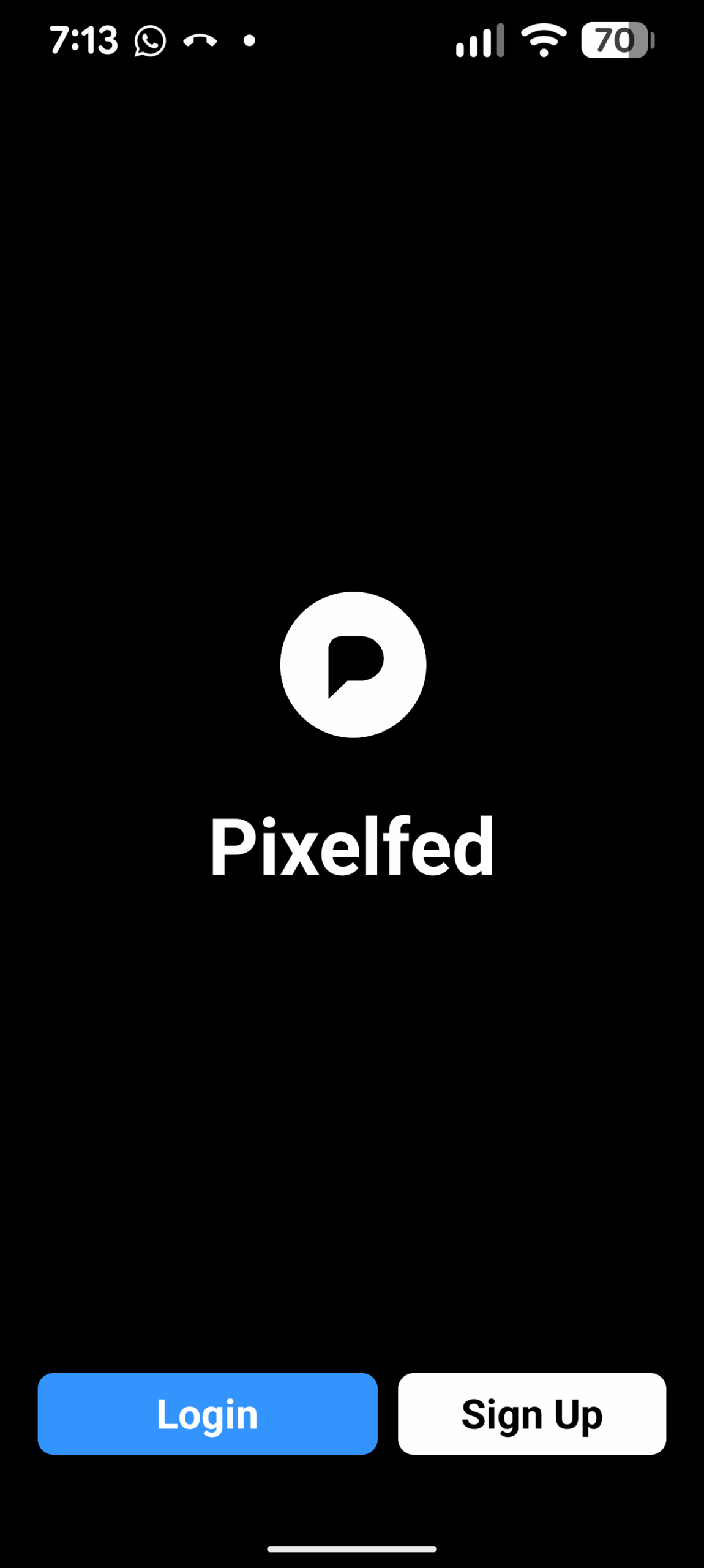
🇬🇧 Once the app has been downloaded and installed, you can launch it for the first time.
🇩🇪 Sobald die App heruntergeladen und installiert wurde, können Sie sie zum ersten Mal starten.
🇨🇿 Jakmile se aplikace stáhne a nainstaluje, můžete ji poprvé spustit.
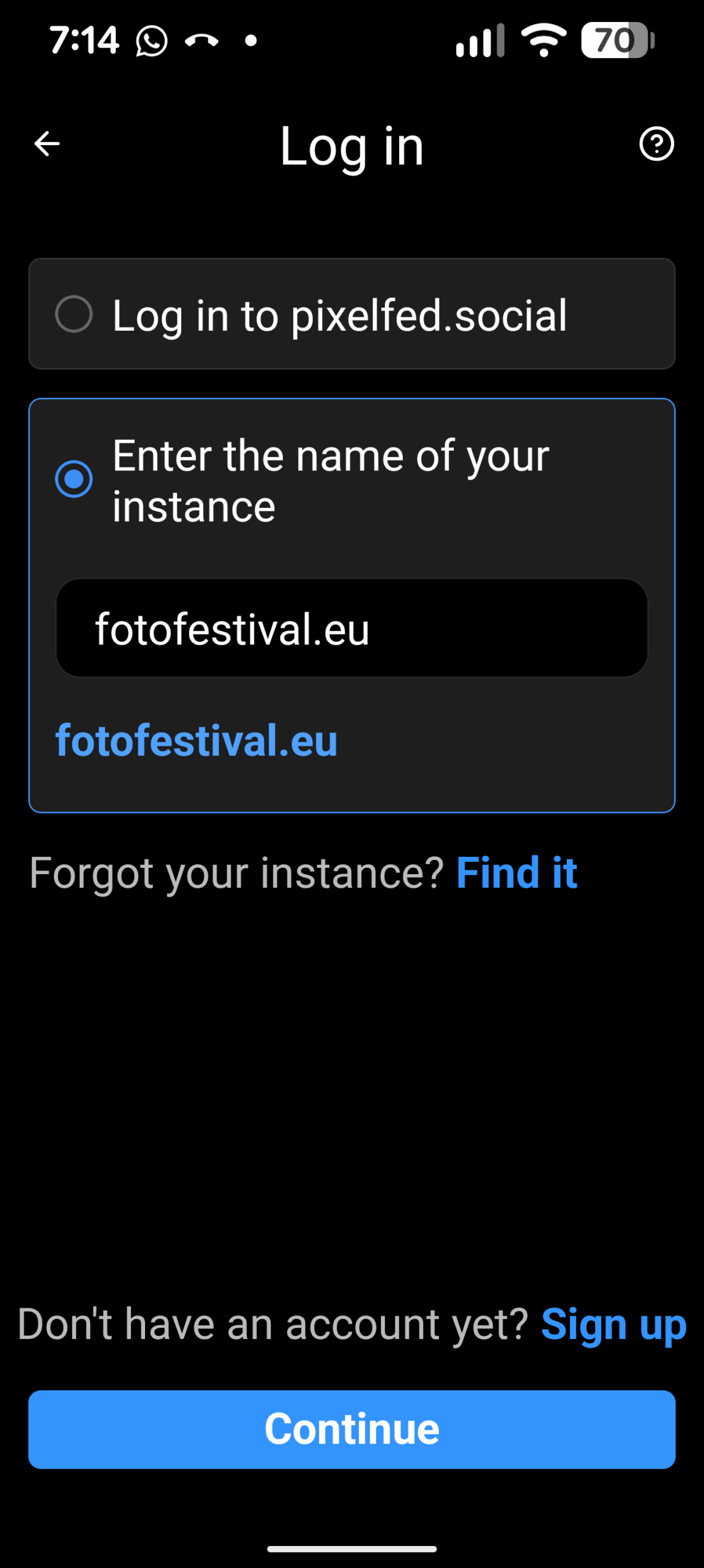
🇬🇧 Enter the name of our social network: Fotofestival.eu. The app will sign in to it.
🇩🇪 Geben Sie den Namen unseres sozialen Netzwerks ein: Fotofestival.eu. Die App meldet sich dort an.
🇨🇿 Vložte jméno naší sociální sítě: Fotofestival.eu, aplikace se k ní přihlásí.
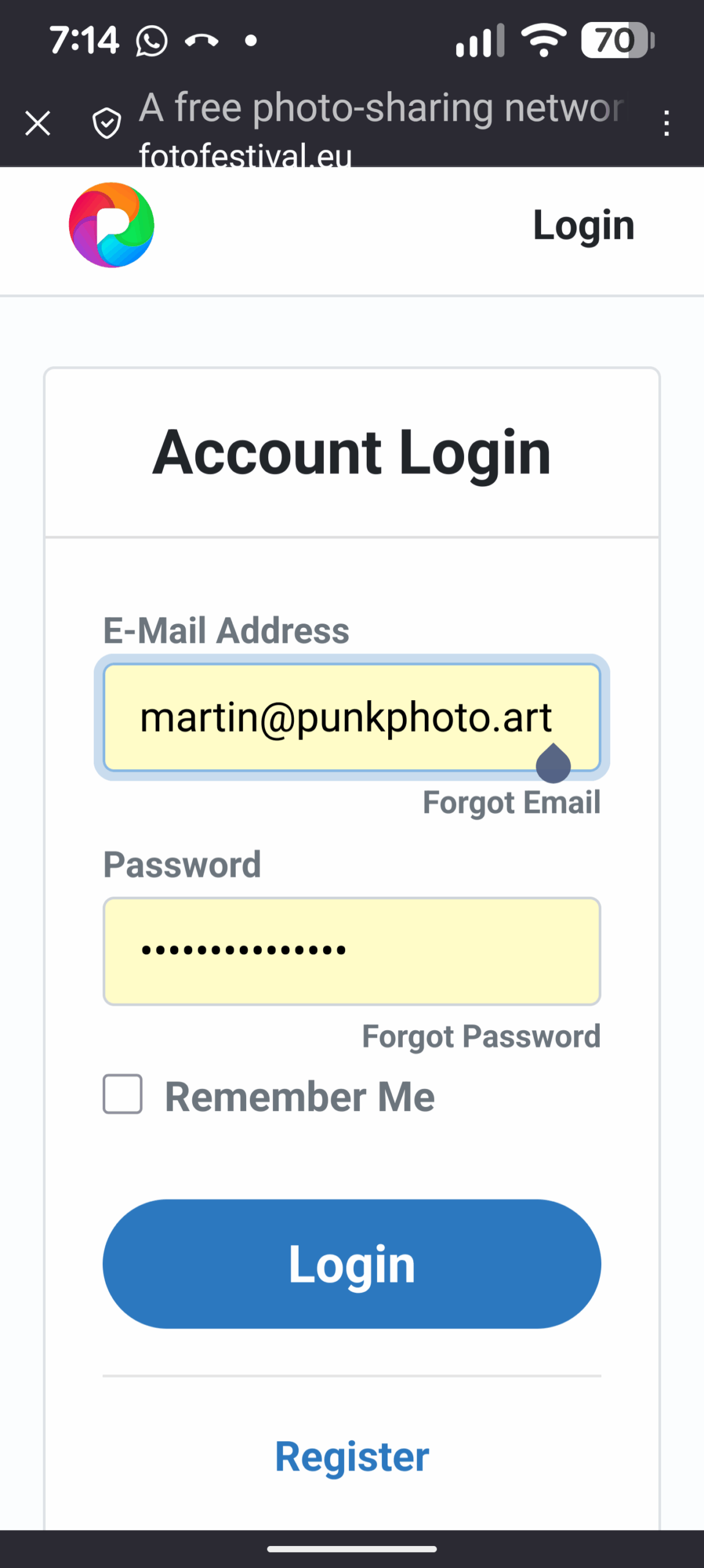
🇬🇧 Sign in using the personal credentials (email + password) you created here on the computer.
🇩🇪 Melden Sie sich mit den persönlichen Zugangsdaten (E‑Mail + Passwort) an, die Sie hier am Computer erstellt haben.
🇨🇿 Přihlaste se pomocí osobních údajů (e-mail + heslo), které jste si vytvořili přes počítač tady.
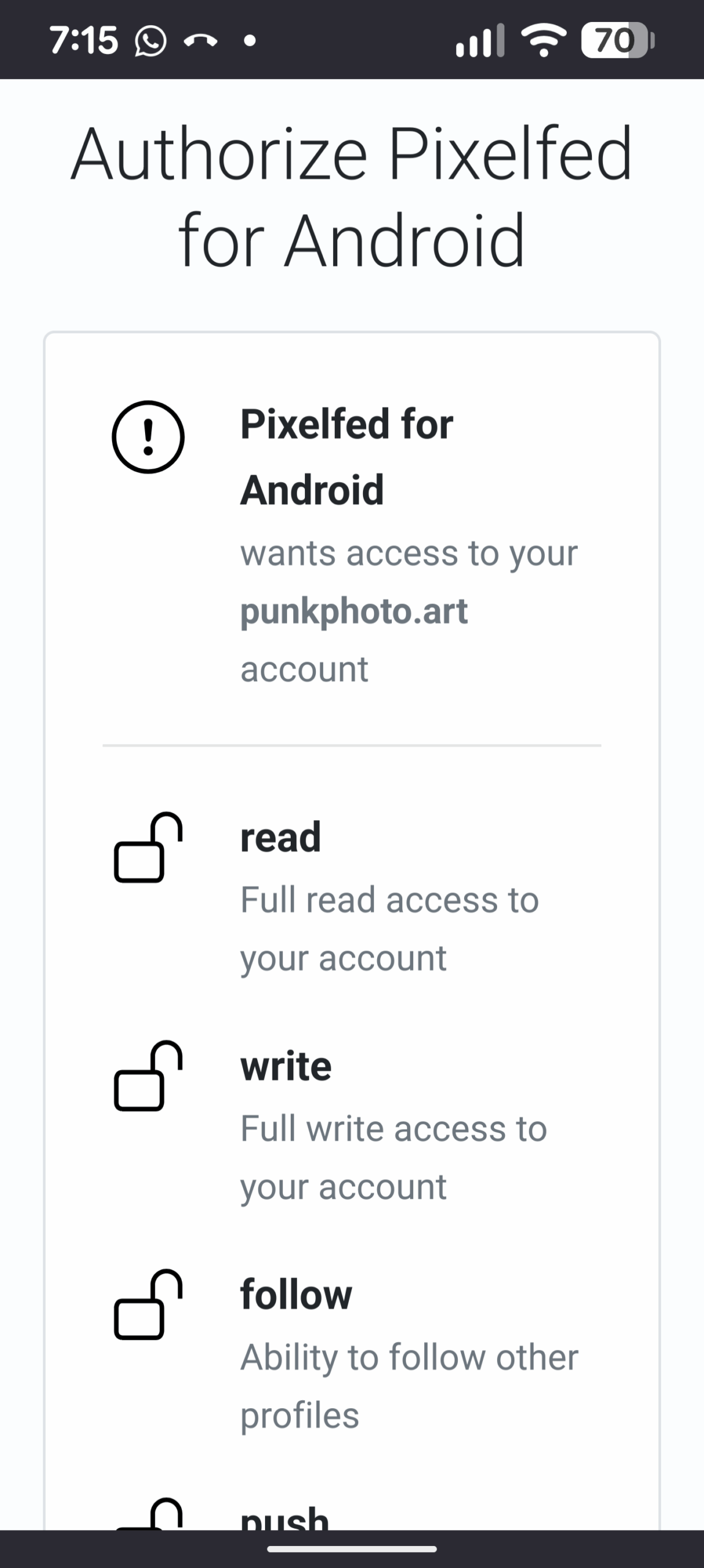
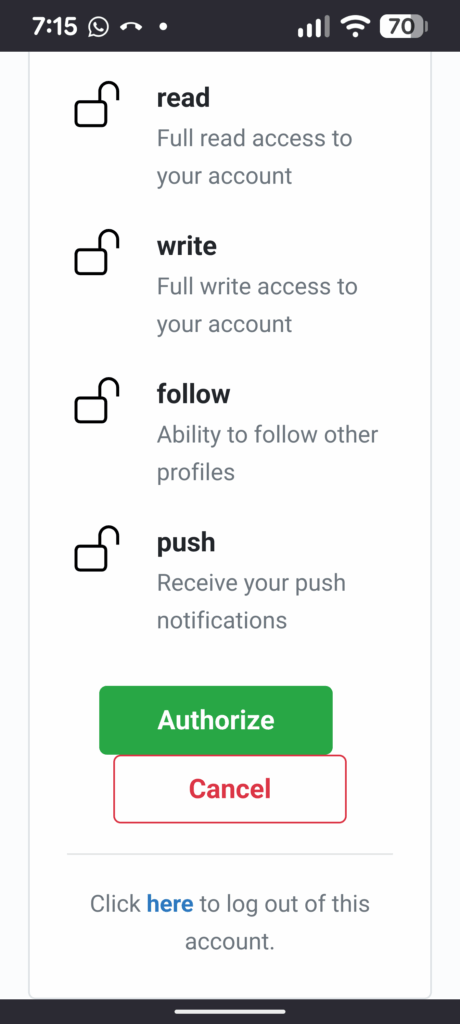
🇬🇧 Confirm the Pixelfed app permissions on your device.
🇩🇪 Bestätigen Sie die Berechtigungen der Pixelfed-App auf Ihrem Gerät.
🇨🇿 Potvrďte práva aplikace Pixelfed ve vašem zařízení.
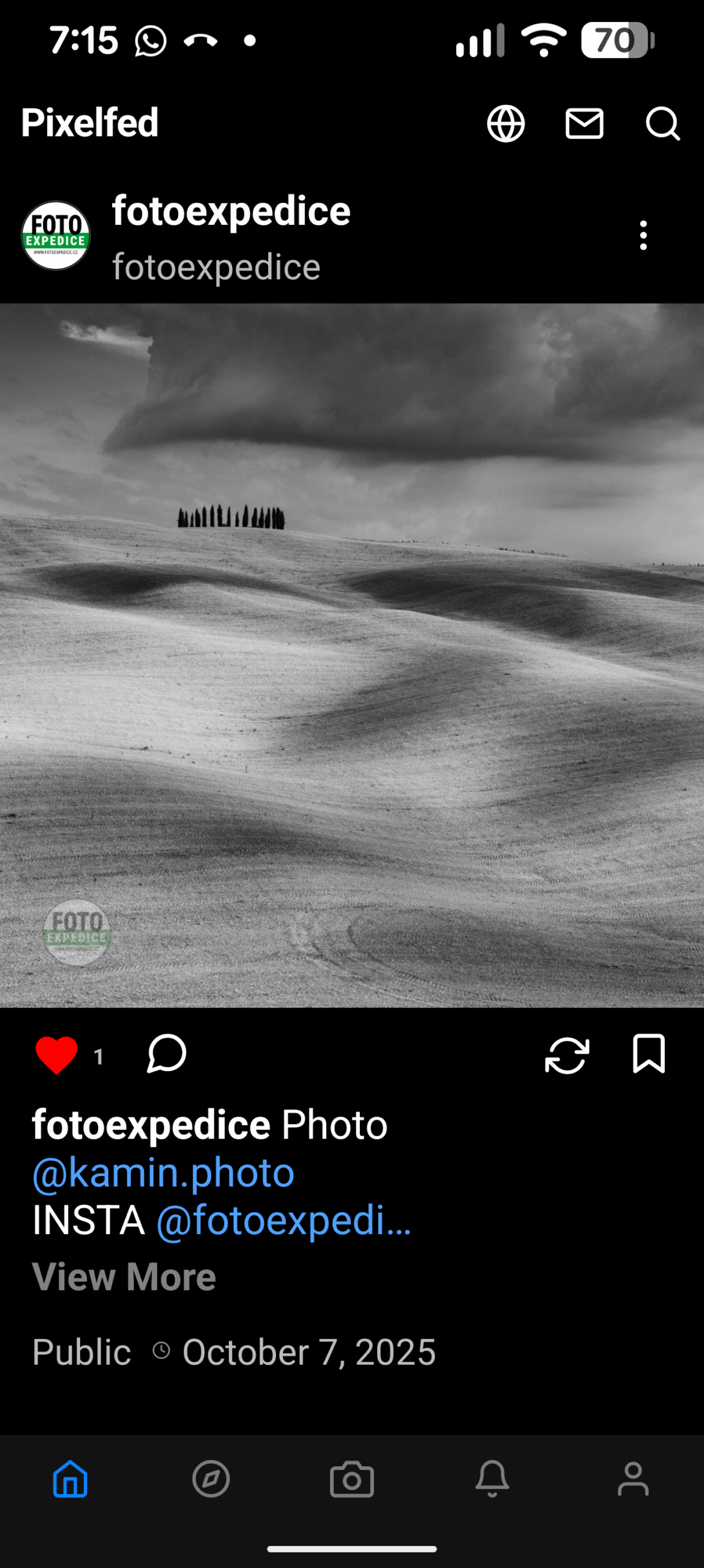
🇬🇧 Now you will see the first posts on the Fotofestival.eu social network.
🇩🇪 Nun werden Ihnen die ersten Beiträge im sozialen Netzwerk Fotofestival.eu angezeigt.
🇨🇿 A nyní se vám zobrazí první příspěvky v sociální síti Fotofestival.eu
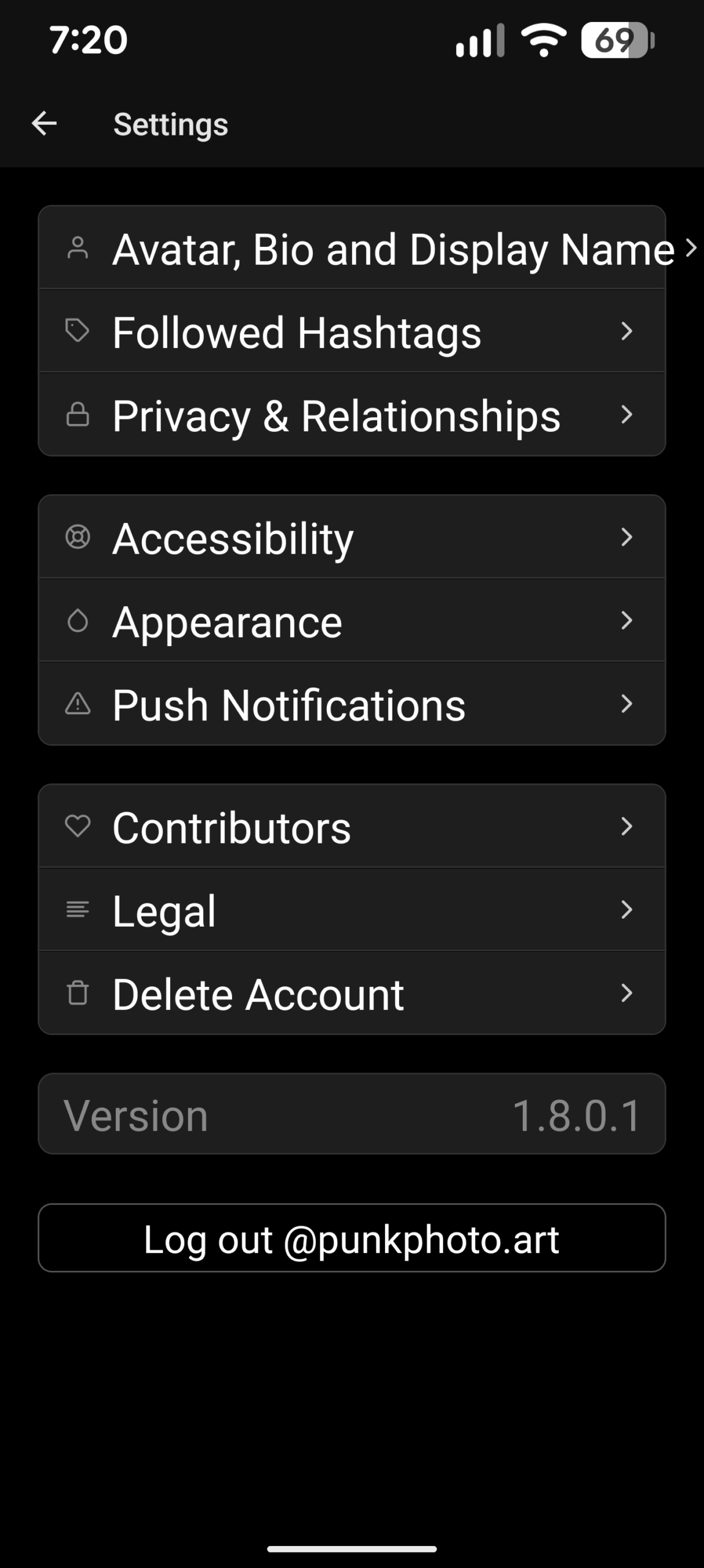
🇬🇧 In your profile you can set the common things, such as a profile picture, profile name, how posts are displayed, and more.
🇩🇪 In Ihrem Profil können Sie die üblichen Dinge einstellen, zum Beispiel Profilbild, Profilname, Anzeige von Beiträgen und mehr.
🇨🇿 Ve svém profilu si můžete nastavit obvyklé věci, jako obrázek uživatele, jméno profilu, zobrazování příspěvků apod.

